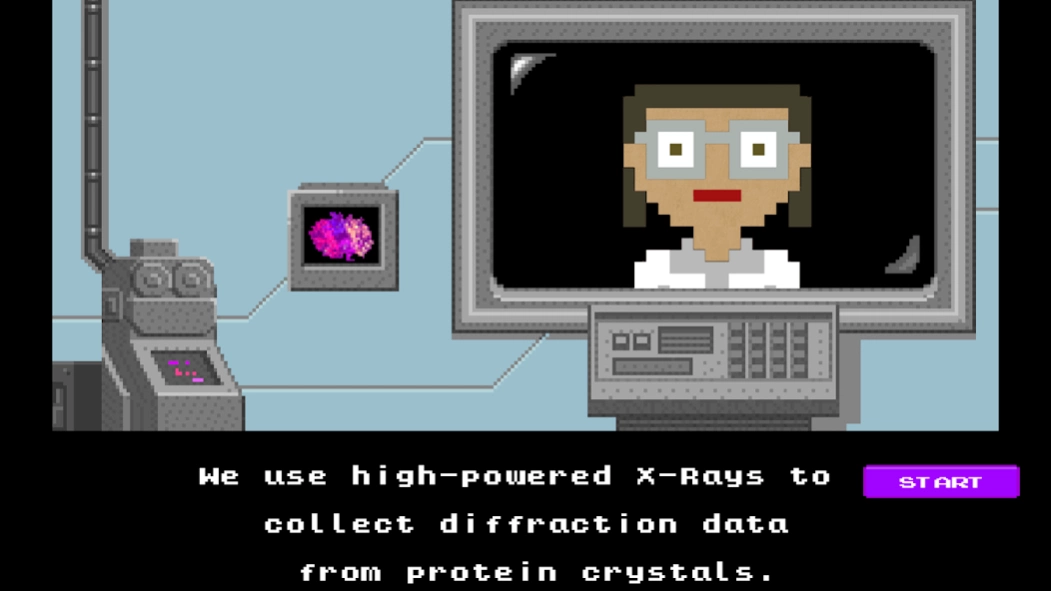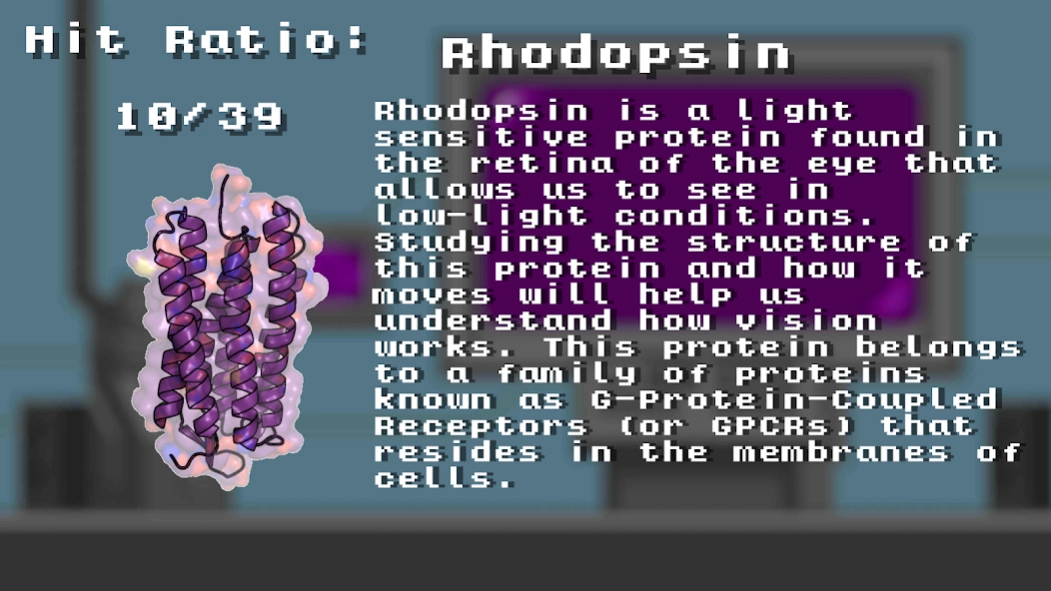XFEL: Crystal Blaster 1.0
Free Version
Publisher Description
XFEL: Crystal Blaster - Use a hi-powered X-ray beam to blast protein crystals and save the world.
Tap the screen to fire the X-ray beam at crystals as they fly by. Each successful hit produces a diffraction pattern that adds to your data set. After enough data has been collected, the protein structure and function will be revealed. There are three levels with different protein targets and increasing difficulties.
XFEL is an educational game that is designed to deliver the basics concepts of protein crystallography using a fun and current platform. Players will be given control of a high-powered X-ray source known as an X-ray Free Electron Laser (XFEL). As the player progresses through the game, they will learn of the importance of various proteins and how we can use their structures to learn more about the world around us.
We hope you find this game fun and educational. For more information on real-life science with XFELs, please visit www.BioXFEL.org.
About XFEL: Crystal Blaster
XFEL: Crystal Blaster is a free app for Android published in the Kids list of apps, part of Games & Entertainment.
The company that develops XFEL: Crystal Blaster is mukino. The latest version released by its developer is 1.0.
To install XFEL: Crystal Blaster on your Android device, just click the green Continue To App button above to start the installation process. The app is listed on our website since 2016-09-29 and was downloaded 0 times. We have already checked if the download link is safe, however for your own protection we recommend that you scan the downloaded app with your antivirus. Your antivirus may detect the XFEL: Crystal Blaster as malware as malware if the download link to com.kabinho.XFEL is broken.
How to install XFEL: Crystal Blaster on your Android device:
- Click on the Continue To App button on our website. This will redirect you to Google Play.
- Once the XFEL: Crystal Blaster is shown in the Google Play listing of your Android device, you can start its download and installation. Tap on the Install button located below the search bar and to the right of the app icon.
- A pop-up window with the permissions required by XFEL: Crystal Blaster will be shown. Click on Accept to continue the process.
- XFEL: Crystal Blaster will be downloaded onto your device, displaying a progress. Once the download completes, the installation will start and you'll get a notification after the installation is finished.